Synchronized Video Collaboration with Webgate.io and Timecodes
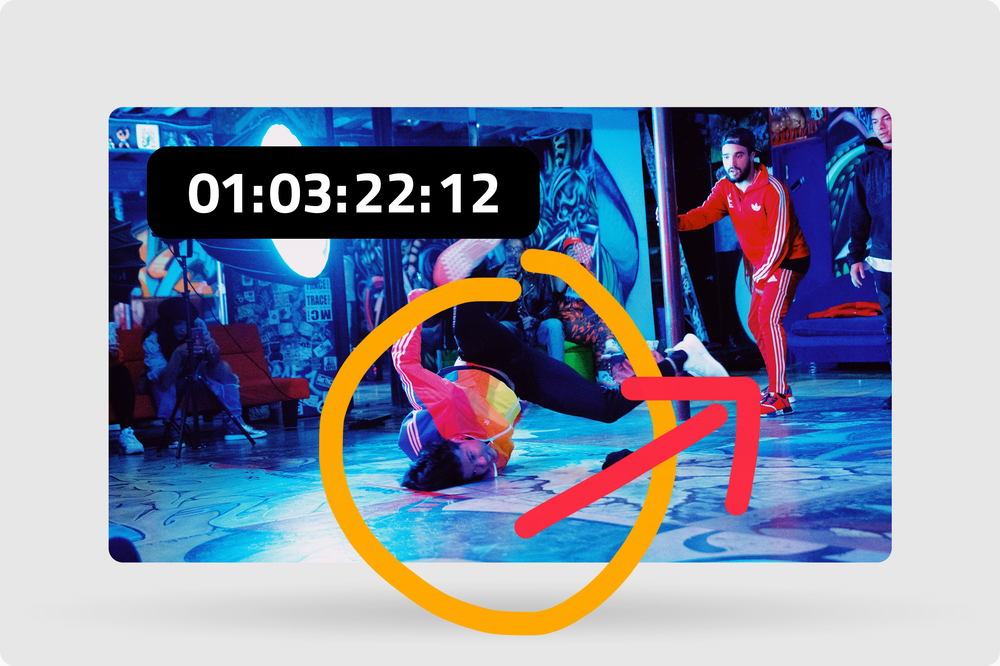
The field of film production is a dynamic and collaborative environment that requires seamless coordination among various team members, ranging from the camera department and dailies crew to directors, editors, producers, conformers, and beyond. In this ever-evolving landscape, effective communication is paramount, and this is where Webgate.io steps in to optimize collaboration and streamline workflows.
More than just a platform for uploading and sharing videos, Webgate.io functions as a communication hub, a video review tool, and a data repository throughout the entire film production workflow. This includes the smooth import and export of proxy files with metadata and comments, taking into consideration the original timecodes.
Timecode plays a pivotal role in every phase of production. During shooting, efforts are made to ensure the synchronization of image and sound despite different recording devices. This synchronization allows a Digital Imaging Technician (DIT), dailies operator, and assistant editor to effortlessly sync image and sound material with just one click. In cases where the timecode is asynchronous, manual synchronization of picture and sound becomes necessary. Following dailies grading, proxies for the editing room are created, retaining the original timecode. This timecode is later utilized to reference the original camera files (OCF). The timecode traverses the entire production chain within audio and video, playing a crucial role in ensuring a seamless workflow.
While Webgate.io typically operates with proxy files like MOV and MP4, as opposed to OCF, it is imperative that these proxy files share the same timecodes as the files in the editing tool and the OCF. Webgate.io reads this timecode and generates streaming files with the timecode information identical to the originals. The Webgate.io Video Player plays videos with the original timecode and allows the setting of comments with frame accuracy, opening up various use cases:
Know what you are talking about
"This one take from the shooting day at the harbor where the main characters are arguing has a team reflection in the middle of the shot!" Never talk like that again! With Webgate.io you are always aware of the Original Camera Filename, the Scene and Take information, and the actual Timecode. So you'd rather say "Shot A011C005, Scene 109-02, Take 3 from shooting day 5 has a team reflection in the car at timecode 13:29:49:13. Please check that" 😉
Exporting review comments from Webgate.io into editing systems:
If you carry out edit approvals with Webgate.io, you can import all review comments back into the video editing software such as Avid Media Composer or Adobe Premiere. The timecode assigned to each comment ensures that the comment appears in the correct position in the timeline of the editing system.
Importing markers from the editing system to Webgate.io:
If there are markers in the timeline of your editing system that indicate future VFX shots, for example, you can upload them to Webgate.io and they will be placed on the video with timecode accuracy.
Moreover, Webgate.io facilitates the import of Avid Log Exchange (ALE) files, which may contain timecode information such as start and end time codes. While Webgate.io collects and provides access to this data via the metadata interface, these timecodes do not impact the streaming and proxy files. The original file's timecode, uploaded to Webgate.io, remains the authoritative source.
Published at: January 15, 2024 08:00 AM